NCP1400ASN50T1 in stock
Update: we no longer have these parts in stock.
We have *many* NCP1400ASN50T1 chips in stock. These are little boost converters, used with a few passives to step up just about anything to 5V. They’re pretty handy, and used all over. However, they’re out of stock just about everywhere, with most places quoting January 2011 before they’ll be in stock again. We have reasonable, hobbyist-friendly prices. If you need these in small or large quantity, why don’t you contact us.
Open Hardware Summit 2010
Wayne and Layne, purveyors of fine open source hardware kits, are helping to sponsor the inaugural Open Source Hardware Summit next month. It’s taking place on Thursday September 23rd at the New York Hall of Science, the same place, and two days before, the 2010 World Maker Faire in New York City. A sorts of great folks will be there, and the agenda has just been posted. More information is available at their website.
Laen’s PCB Order
Laen runs a periodic board order. People submit designs, and monthly (or sooner) he panelizes them and has them sent out. They have nice soldermask and silkscreen, but we were basically forced to turn to Laen’s order to prototype one of our upcoming kits. While there are a variety of hobbyist and small-scale PCB options, ranging from BatchPCB (which is great) and ExpressPCB (which is not) at the smallest scale, to ordering a 12 inch by 12 inch panel from Golden Phoenix, Laen’s is the only board order we’ve found that will do cutouts like what we needed on the Video Game Shield.
Laen also has some nice comments about the Video Game Shield:
How cool! The attention to detail is really excellent. The Wiichucks even click onto the board, rather than hanging loosely like with some Wiichuck adapters. I really like that it has prototyping space in the middle for expansion, too.
Laen’s nerdy blog is the “Temple of the Demented Diode,” while the PCB order stuff is located at http://pcb.laen.org/. If you’re looking for a way to get updates via RSS, he filters them out of the main blog rss, so you’ll have to subscribe to http://dementeddiode.org/blog/category/pcb-order/feed/ to get those.
Video Game Shield Demo Video
While the Video Game Shield isn’t ready for general consumption, we’ve made a bunch of fun stuff for it already. We’ve made a video showing some of its features.
The Video Game Shield will be released at Maker Faire NYC and available online afterwards.
Sneak preview of Video Game Shield kit
The Video Game Shield is an Arduino add-on shield to make your own video games, including graphics, text, sound effects, and music! Based on the great arduino-tvout project, this Shield includes everything you need to make awesome black-and-white video games on your TV. It supports up to two Nintendo Wii Nunchuck controllers for an easy and familiar interface.
Do you need to output text, graphics, or audio through RCA jacks to a TV? Do you need to work with two Nunchucks at the same time? You can do both of these things with Wayne and Layne’s Video Game Shield.
Click through for more information: Wayne and Layne’s Video Game Shield
Poll: A Wayne and Layne logo
While we’ve got a pretty awesome logo for the Tactile Metronome kit, we don’t yet have a logo for Wayne and Layne. Fill out the poll below to help us pick one!
Strong feelings about any these choices? Think you can do better?* Leave a comment below or Contact Us.
*We need something that works in two colors, that could be printed on a PCB silkscreen layer. Also something to which we could add the full name “Wayne and Layne, LLC” would be great.
Open source in action
When we need to draw up a schematic or design a PCB, we use Kicad. Kicad is a free and open source electronic design suite. Kicad works on Linux and Windows, and has an experimental Mac version.
There’s some tutorials on the Kicad website, as well as at Curious Inventor. In less than a day, you should be able to enter a schematic, turn it into a PCB, as well as learn how to make custom footprints and schematic symbols.
Anyway–a few weeks ago, when the Open Hardware Summit was announced, we decided to do a little experiment. We both had mentioned that our schematic entry would be sped up if we had a hotkey for adding labels to wires. Matthew took up the challenge and half an hour later, had a patch to add the hotkey. He submitted it to the mailing list, and less than half an hour after that, one of the main developers said, “Short and sweet. If nobody expresses a concern in a day or two, I will commit it.” The next morning, it was committed to the source tree.
The next time Kicad makes a release (or if you check out from the source tree), you can press T in the schematic editor, eeschema, and add a label.
Open source in action.
--- eeschema/hotkeys.cpp   (revision 2518) +++ eeschema/hotkeys.cpp   (working copy) @@ -102,6 +102,7 @@ #endif // Schematic editor +static Ki_HotkeyInfo HkAddLabel( wxT( "add Label" ), HK_ADD_LABEL, 'L' ); static Ki_HotkeyInfo HkBeginWire( wxT( "begin Wire" ), HK_BEGIN_WIRE, 'W' ); static Ki_HotkeyInfo HkAddComponent( wxT( "Add Component" ), HK_ADD_NEW_COMPONENT, 'A' ); @@ -188,6 +189,7 @@ &HkEditComponentValue, &HkEditComponentFootprint, &HkBeginWire, +   &HkAddLabel, NULL }; @@ -383,6 +385,13 @@ } break; +   case HK_ADD_LABEL: +       // switch to m_ID_current_state = ID_LABEL_BUTT; +       if( m_ID_current_state != ID_LABEL_BUTT ) +           SetToolID( ID_LABEL_BUTT, wxCURSOR_PENCIL, _( "Add Label" ) ); +       OnLeftClick( DC, MousePos ); +       break; + case HK_BEGIN_WIRE: /* An item is selected. If edited and not a wire, a new command is not --- eeschema/hotkeys.h   (revision 2518) +++ eeschema/hotkeys.h   (working copy) @@ -31,7 +31,8 @@ HK_COPY_COMPONENT_OR_LABEL, HK_DRAG, HK_ADD_NEW_COMPONENT, -   HK_BEGIN_WIRE +   HK_BEGIN_WIRE, +   HK_ADD_LABEL }; // List of hotkey descriptors for eeschema |
Nerdle Theremin Video
We’ve been busy here at Wayne and Layne, working on some activities for a girl’s science/technology/engineering camp. They’re each building a Nerdle, one of our upcoming kits, and then learning basic programming using the Arduino IDE. One of the unique features of the Nerdle kit is the use of touch-sensitive capacitive-sense buttons, made from copper foil pads inside the case. While meeting with the camp directors to prepare these activities, we decided to try linking the raw information from the capacitive sensors to the on-board piezo speaker.
We added two lines of code, uploaded, and jaws dropped. It sounded like the computers of the future were supposed to sound.
Check back soon for more information about the upcoming Nerdle kit! You can subscribe to our RSS feed using the button at the top of the page, to keep up to date with the most recent news and kits.
Weekly Link Dump for 2010-07-09
- Ruled Surface

In geometry, a surface S is ruled if through every point of S there is a straight line that lies on S. The most familiar examples are the plane and the curved surface of a cylinder or cone. Other examples are a conical surface with elliptical directrix, the right conoid, the helicoid, and the tangent developable of a smooth curve in space. A ruled surface can always be described (at least locally) as the set of points swept by a moving straight line. For example, a cone is formed by keeping one point of a line fixed whilst moving another point along a circle. - Blue Riband
The Blue Riband is an unofficial accolade given to the passenger liner crossing the Atlantic Ocean in regular service with the record highest speed. The term was borrowed from horse racing, and was not widely used until after 1910. Under the unwritten rules, the record is based on average speed rather than passage time because ships follow different routes. Traditionally, a ship is considered a “record breaker” if it wins the eastbound speed record, but is not credited with Blue Riband unless it wins the more difficult westbound record against the Gulf Stream. - P.O. Box 1142
P.O. Box 1142 was a secret American military intelligence facility that operated during World War II. The American Military Intelligence Service had two special wings whose core duty was to interview the Prisoners of War (POWs), known as MIS -X and MIS -Y. They were known by their codename, the mailing address “P.O. Box 1142.” Notable prisoners housed at the facility included rocket scientist Wernher von Braun, spymaster Reinhard Gehlen, and Heinz Schlicke, inventor of infrared detection. - Shellac
Shellac is a resin secreted by the female lac bug, on trees in the forests of India and Thailand. It is processed and sold as dry flakes, which are dissolved in denatured alcohol to make liquid shellac, which is used as a brush-on colorant, food glaze and wood finish. Shellac functions as a tough all-natural primer, sanding sealant, tannin-blocker, odor-blocker, stain, and high-gloss varnish. Shellac was once used in electrical applications as it possesses good insulation qualities and it seals out moisture. Gramophone (or phonograph) discs were also made of it during the pre-1950s, 78-rpm recording era. - Duck, Duck, Goose
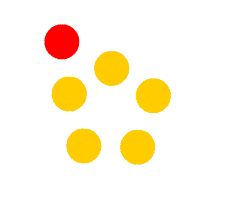
Duck, Duck, Goose (called Duck, Duck, Gray Duck in some parts of Minnesota and surrounding states) is a traditional children’s game often first learned in pre-school or kindergarten . The object of this game is to walk in a circle, tapping on each child’s head until you finally choose one to be the new picker. A group of players sit in a circle, facing inward, while another player, the ‘picker’ (a.k.a. the ‘fox’), walks around tapping or pointing to each player in turn, calling each a ‘duck’ until finally picking one to be a ‘goose’ The ‘goose’ then rises and chases and tries to tag the ‘picker’, while the ‘picker’ tries to return to and sit where the ‘goose’ had been sitting. If the picker succeeds, the ‘goose’ is now the new picker and the process begins again. If the ‘goose’ succeeds in tagging the picker, the ‘goose’ may return to sit in the previous spot and the ‘picker’ resumes the process. With teenagers such as in high school, the ‘goose’ may attempt to tackle the ‘picker’.
Here at Wayne and Layne, we prefer to use open source software and hardware whenever possible, including using Linux instead of Windows or Mac OS X. While the HI-TECH C Compiler used for the Tap-Tempo Metronome is only released for Windows, we have figured out how to run it with Wine, along with the Linux version of the PICKit 2 programming utility. If you want to compile and program a new firmware for the Tap-Tempo Metronome using a computer running Linux, here are the instructions on how to do just that.
The complete guide is available at the Tap-Tempo Metronome Download page. Check it out!






