Kicad image to module converter
Looking to add some fancy graphics to the silkscreen on your next printed circuit board? If you’re using the totally awesome open source Kicad EDA suite, look no further!
For an upcoming project, Wayne and Layne wanted to add a QR code image link to one of our circuit boards. The image conversion tool built into Kicad had some issues, so we quickly wrote our own with the features we needed.
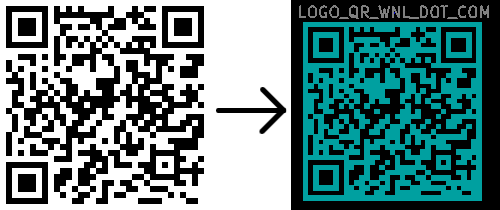
We’ve created a quick and dirty “web service” to do image conversions right on the web, but a standalone script is also available for download. The script is written in the most excellent Python language, and requires the Python Imaging Library (PIL).
Check out the “web service” for more details, examples, explanation, and to download the standalone script. We hope you like it, and let us know if you do (or don’t)!




Nice! We use KiCAD exclusively for board design. And python? Boom. Double plus up.
Thanks for posting!
Justin
I have been using Kicad for a couple of months now, and have been looking for a way to add some artwork to my boards. Thanks for this!
Mmm, Bully!
This is brilliant! Thanks, guys 🙂 I love KiCAD, and this just makes it that much better!
Also just convertet to kicad and like this tool of yours, can I get it to make the image on the PCB/others layers ?
Could not get your script to run on “archlinux” had to modify :
1: #!/usr/bin/env python2
and all the “print” to print(“text”) – but then it woks fine – thanks for the script
HT, thanks for the comments. That’s a good question about putting the image onto another layer on the PCB aside from just the silkscreen layer. I’ll look into it and get back to you. I bet we can just change one of the numbers in the header (“22” means silkscreen, I think).
I’m not sure what’s up with your python situation on archlinux, but I was sure that print “foo” was valid syntax for all python versions. Glad you got it working on your machine.